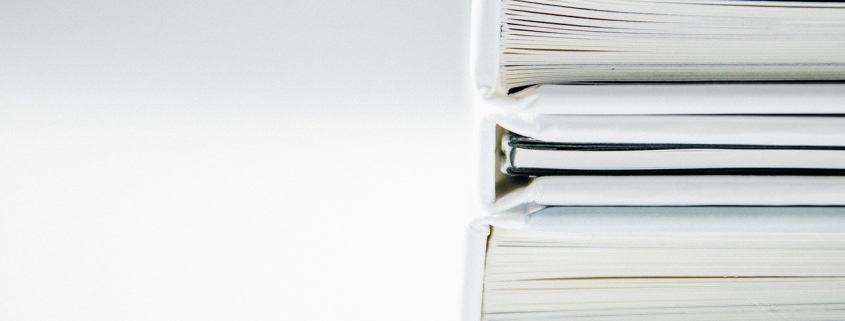ODP Manager Management Reporting Suite
The hosted ODP Manager software includes a comprehensive and robust suite of key reports. Daily users and management can both leverage these reports to ensure strong program performance and compliance.
Daily reports are used to review the addition and removal of overdraft limits on individual accounts. Account level detail is listed on the New Accounts and Overdraft Aging reports.
Monthly reports are focused on performance analysis and adequate reserves.
Use the Summary Report to monitor trends in your NSF and OD Fees and Refunds. Overdraft Detail reporting helps you assess the appropriate reserve for your overdrawn accounts. Utilization Analysis and Opt-In Impact reports allow you to monitor the percent of accounts with an overdraft limit and the percent of accounts opted in for Regulation E. This is very important for maintaining or improving your ODP program’s performance.
Quarterly/As Needed reports are used for less frequent reviews. Review accounts that did not qualify in prior reviews but now may meet your qualifying criteria using the Status Tracking and Heavy OD User reports. Additional reports allow you to review all your accounts with Fresh Start Loans or review the overall volume of letters that are generated in ODP Manager.
Your institution’s reports can be viewed and filtered on screen or exported and saved as Excel or PDF files. In addition to data from your most recent extract file, you are also able to access reports from your most recent seven As of Dates. If you reference past reports for additional analysis, Strunk can set up your reports to be automatically archived after each import.
Please contact Strunk Support at support@strunkaccess.com with any questions or for more details.