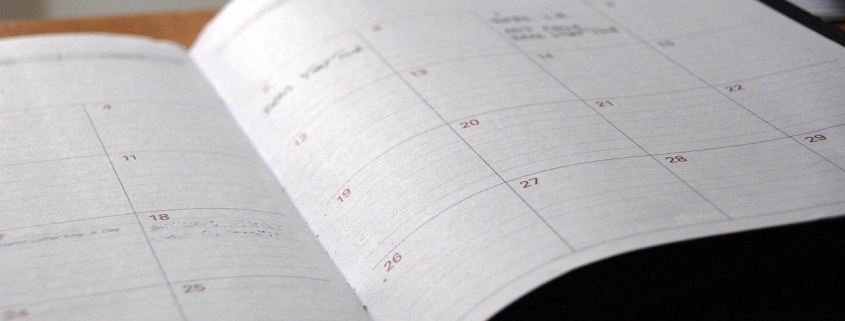Event Tracking in ODP Manager
A benefit of Strunk’s hosted ODP Manager is that certain significant account events are automatically tracked. There are three main types of events stored in an account’s history.
Each time a user imports an updated extract file into ODP Manager, significant account status changes are marked. If an account is now closed, if it is now overdrawn, or if it has now moved into good standing, an event is recorded. If overdraft limits have been assigned or removed or if an account has changed its Reg E election to opt in or opt out, ODP Manager will note the account.
Each time a user generates a letter, the hosted software updates the account’s history. The letter type, description, and date are recorded. A PDF of the letter is also retained and linked to the event history.
What happens if there are important events related to ODP that are not already marked based on the import or by a letter? ODP Manager users have the ability to create their own comment or reminder events. Notes can be saved to the account as a comment. Reminders can be created for follow-up items with a specific due date. Both comments and reminders are accessible to all users and can include attachments.
Within ODP Manager, events can be reviewed for a specific account or they can be looked up for a specified date range. The results can be exported to a PDF or Excel file.
Please contact Strunk Support at support@strunkaccess.com with any questions or to find out more about ODP Manager’s advanced event history tracking.