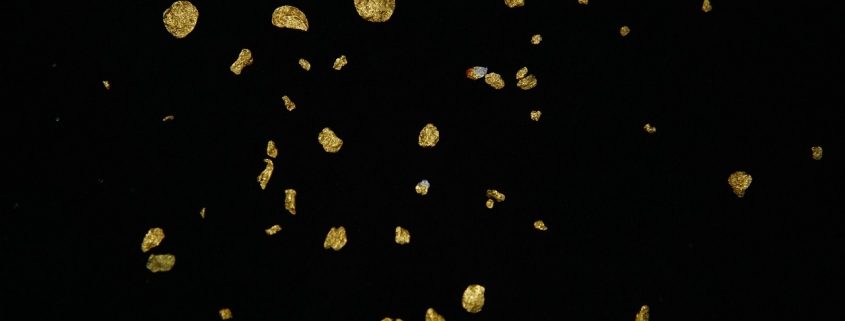Accessing and Filtering ODP Manager Account Data
The hosted ODP Manager software is an effective tool for managing an institution’s overdraft program. In addition to the daily tasks, ODP Manager can help users view and filter the account information that is imported from the daily extract file. If there is a specific population of accounts with certain criteria that users would like to monitor, these filtering options may facilitate the process.
Depending on the specific area of interest, users may want to limit results to a smaller population of accounts. There are three main areas in ODP Manager which will allow users this flexibility: account-level Reports, Account Inquiry, and Custom Query.
Reports show a standardized list of accounts that meet certain standard criteria. Individual column filters can be applied to incorporate additional criteria and limit the results displayed. These filtered results can be viewed on screen or exported to PDF or Excel. If users enter the same filter criteria frequently, it may be more efficient to create a new query group specific to your institution. This will allow users to display only the desired results just by selecting the group in a dropdown.
If users need more flexibility in selecting the accounts or data fields included, Account Inquiry provides additional options to select from all accounts in ODP Manager. Three different column views and all available data columns mapped from the daily extract file allow users to access additional data that may not be visible in Strunk’s standard reports. The filtered results can be viewed in the browser or exported to Excel.
Custom Query is used when an institution has a specific need to specify not only the account criteria to be used for the report but also the data columns displayed. Each day, users will download an Excel file with the updated list of accounts.
Please contact Strunk Support at support@strunkaccess.com with any questions or to find out more details about using the advanced ODP Manager filters.