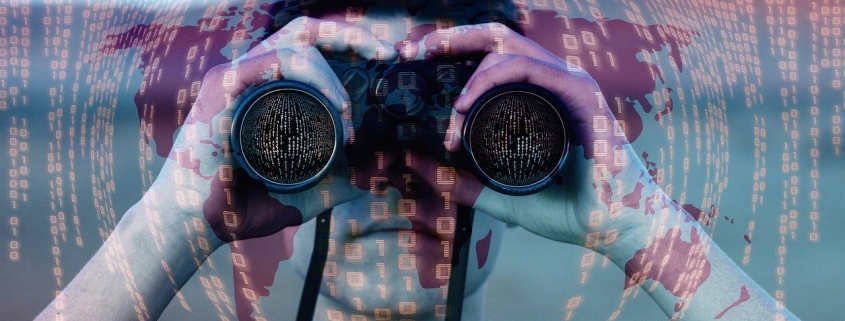Options to Display Your ODP Manager Information
Strunk’s hosted ODP Manager software features customized letters, comprehensive reporting, and advanced history tracking. It helps you access your financial institution’s overdraft program information in a format that is flexible and easy-to-use.
After the daily extract file has been imported into ODP Manager, letters due and management reports are updated and ready to view. This gives your users the freedom to decide whether they would rather generate letters first or review daily reports first.
Monitoring the percent of accounts with an overdraft limit and the percent of accounts opted in for Regulation E is important for maintaining or improving your ODP program’s performance. Strunk puts these important metrics on your ODP Manager dashboard. The Utilization Analysis and the Opt-In Impact reports also include more detailed information by branch and by product. Daily reports are accessible for the most recent seven import dates. If you choose to use the Report Archive feature in ODP Manager, you are able to have copies of your reports automatically saved in the ODP Manager software after each import is complete.
How are you able to view the data in ODP Manager at a more granular level? Filters on Reports and Account Inquiry allow you to limit your results to accounts that share specified criteria. You can search events to identify activity during a certain timeframe or to generate a list of specific letters sent or events tracked in ODP Manager. You can navigate to individual account details from your letter generation screens, from a report, or you can directly search for open or historical account data in Account Inquiry.
Hosted ODP Manager allows you to take advantage of multiple methods to view the data imported from your extract file and the information tracked in the ODP Manager software. Please contact Strunk Support at support@strunkaccess.com with any questions or for more details.